Sometimes you want to have lots of screens on your monitor, but you don't have the space for it on your screen. Well this is MaxTo, this is a light weighted Windows application that allows you to divide your screen into regions. With this you can set the tile size of your screen without having to do it manually. You can also maximize an application from within a region.
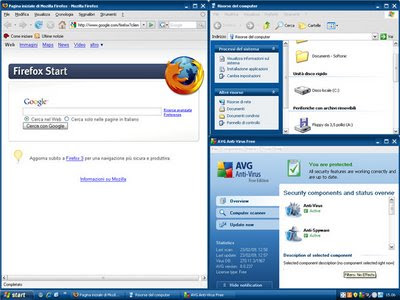
How To :
- Download the small application & Install it.
- Open the program, there you can set the region divisions to your screen. You can set the size manually to fit your preference.
This is a useful application for those who like to tile their windows. Instead of setting the window size manually, this will allow you to have a preset for your tiled windows. And when you are tired of the sliced mode, you can easily turn it off by ticking the passive mode or pressing the alt or shift key while clicking the maximize button of your window. This will allow you to view your application windows in full screen mode.
Download
Download







Subscribe to my feed