Now using a small application known as GTalk Auto Reply, you can set an automated message in Google Talk when you’re away. This automated message is displayed whenever any of your friends sends you a message.
How To:
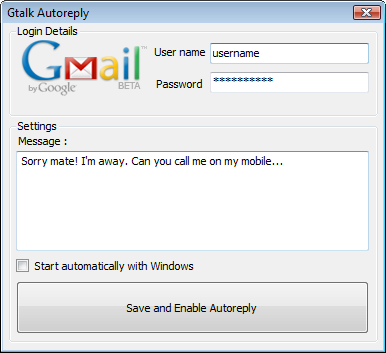
After downloading GTalk Autoreply install it and run it. You’ll see a box like the one shown bove. Enter your username and password. Type an auto reply message and click on ‘Save and enable Autoreply’. Now, whenever your friend sends you a message, the automated message you entered earlier is displayed.
Download
Download







Subscribe to my feed