 Do these Notification Area Balloon Tips annoy you?
Do these Notification Area Balloon Tips annoy you?
Well, it is very easy to get rid of them. Here’s the step by step procedure to disable balloon tips-
+/- Read More
- Click Start->Run, type regedit, and press enter.
- Navigate to
HKEY_CURRENT_USER\Software\Microsoft\Windows\CurrentVersion\Explorer\Advanced
- Look for the DWORD value EnableBalloonTips in the right pane of registry editor.
- If it is already there, double click on it and give it a hexadecimal value 0.
- If you don’t see any such key, then right-click the right pane, create a new DWORD value, and then name it EnableBalloonTips. Double-click this new entry, and then give it a hexadecimal value of 0.
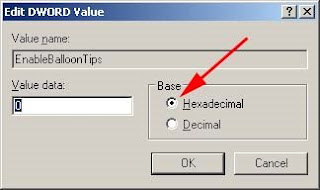
- Press OK and close the registry editor.
That’s it. Now you will never see those annoying balloon tips again.
(If you liked my posts, please "SUBSCRIBE")






Subscribe to my feed