 Search engine optimization (SEO) is the process of improving the volume or quality of traffic to a web site from search engines. Typically, the earlier a site appears in the search results list, the more visitors it will receive from the search engine. SEO may target different kinds of search, including image search, local search, and industry-specific vertical search engines.
Search engine optimization (SEO) is the process of improving the volume or quality of traffic to a web site from search engines. Typically, the earlier a site appears in the search results list, the more visitors it will receive from the search engine. SEO may target different kinds of search, including image search, local search, and industry-specific vertical search engines.Until now,the Title Tags generated for each page of your blog would display the blog title first, then the name of your post,this made keywords from your post titles appear after your blog title. To get rid of this problem and improve SEO, just follow the following steps:
1) Go to LAYOUT Section & then EDIT Html
2) Find this code <title><data:blog.pageTitle/></title>
3) Just replace the above searched code with the code below:
<b:if cond='data:blog.pageType == "index"'>
<title><data:blog.title/></title>
<b:else/>
<title><data:blog.pageName/></title>
</b:if>
4) Finally, Save your Template.
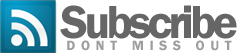






Subscribe to my feed