 An exciting new feature has been added to Gmail Labs is “Location in Signature”. Just enable this lab feature and Gmail will automatically append your current location to your Gmail signature.
An exciting new feature has been added to Gmail Labs is “Location in Signature”. Just enable this lab feature and Gmail will automatically append your current location to your Gmail signature.+/- Read More
Gmail Signature like:
(Marco Bonechi is the developer of this new feature)
Note: This feature uses public IP address to identify your current location, so it may be inaccurate sometimes or may slightly vary.
Here is the step by step procedure to turn on this feature
- Log in your Gmail inbox.
- Go to Settings -> Labs and scroll down a bit to locate the “Location in Signature” feature.
- Check the Enable radio button to enable this feature and click on save changes.
- Now, go to Settings -> General and go to the signature settings. Check Append your
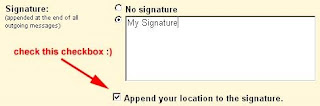
That’s it. Now your signature will always contain your current location. As this feature uses your IP address, guess you must have understood how exactly this feature works. It tracks the location of your IP and appends the same location as your “location signature” and hence, as said earlier, your location may vary slightly.
Note: This post is originally written by devilsworkshop.
(If you really liked my posts, please "SUBSCRIBE" )








Subscribe to my feed