
If you are facing error's like :
- Cannot delete file: Access is denied
- There has been a sharing violation.
- The source or destination file may be in use.
- The file is in use by another program or user.
- Make sure the disk is not full or write-protected and that the file is not currently in use.
Here is the simple solution :
+/- Read More
- Download the software UNLOCKER & install it.
- Simply right click the folder or file (you want to unlock) and select Unlocker
- If the folder or file is locked, a window listing of lockers will appear.
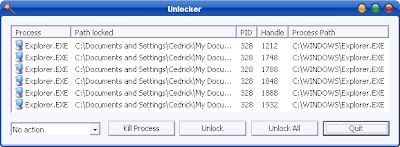
- Simply click Unlock All and you are done.






Subscribe to my feed