Now, you can download your files directly from Rapidshare if you have premium account directly using Internet Download Manager.
Just follow the simple steps:
- Open up IDM & Click Options
- Now,click on Click Site Logins
- Click New to add your rapidshare premium account like picture below :
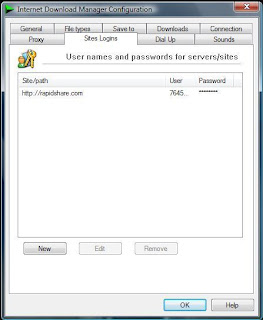
Make sure that you add http, rapidshare.com and your user and password for your premium account.
And click OK. Try to highlight some rapidshare link and click download with IDM to test it.






Subscribe to my feed